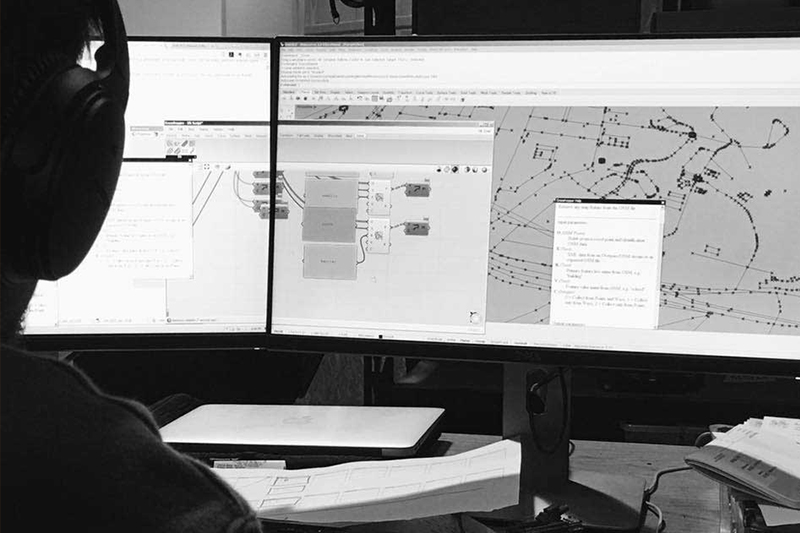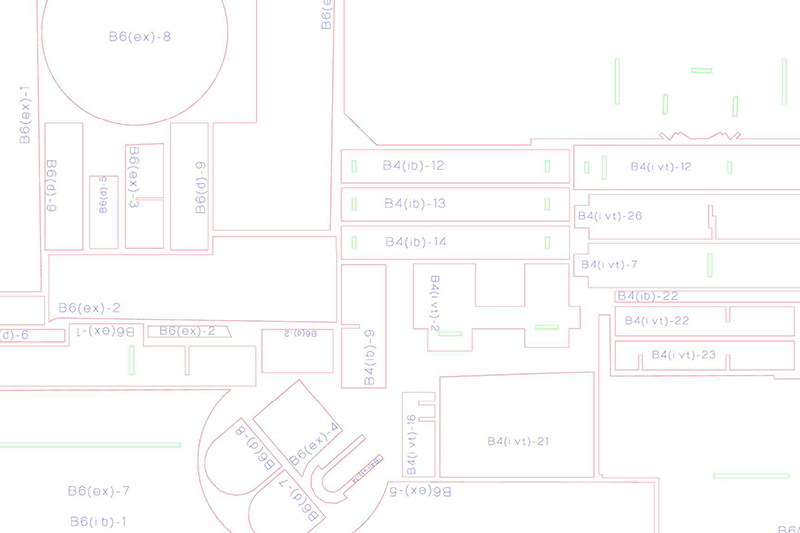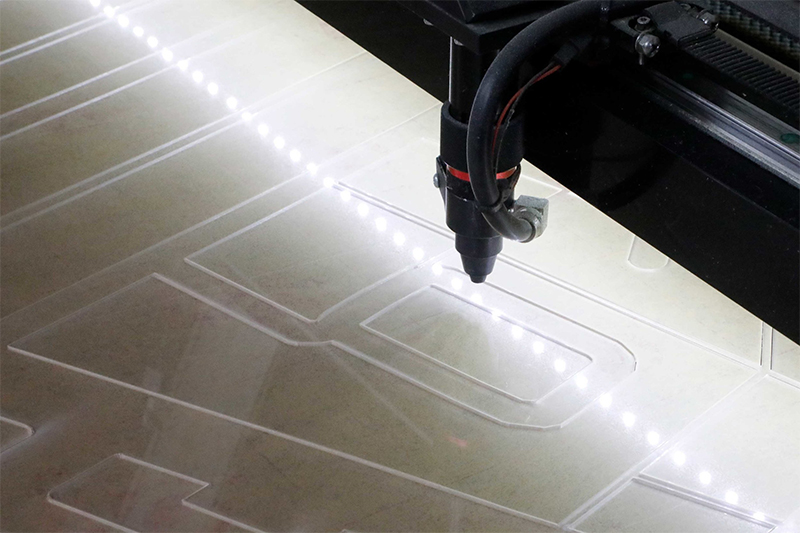Service
Lasercutting
-
Step 1: Design your laser cutting - 1:
Design your 2D linework in your preferred design software or CAD package.
- 2:
Choose your materials from our supplied material list, also found at the end of our full user guide below.
- 3:
Choose any optional extras, like trees, tapes, glues and more.
- 1:
-
Step 2: Set up your laser cutting - 1:
Download our 2D Laser Cutting Template in your preferred CAD package.
- 2:
Follow the instructions in our template file. Place your objects inside your chosen material size, leaving space at the edge for tolerance.
- 3:
Place cuts on red or green, scores on blue, and rasters on black.
- 1:
-
Step 3: Quote, Laser Cut and Collect - 1:
Click ‘Obtain Your Quote’ below and upload your artwork in our template file to obtain a fast quote.
- 2:
Await your quote then respond and confirm your quote to place your order.
- 3:
Upon payment, we cut your job. When notified that your job is ready, it is ready for delivery or collection.
- 1: